Simple Purchase Order Receiving
Select Purchase Order
Once the truck arrives the driver provides the delivery documents to your receiving team.
Using PointScan in a Tablet or Mobile device, the receiver views all available POs (Purchase Orders) from your ERP system such as SYSPRO, Sage, Xero.
No admin paperwork & calls needed!

View Online POs on Mobile Scanner or Tablet
Using the PointScan mobile device, the receiver views all available Purchase Orders (POs) pulled directly from your ERP/accounting system. No paperwork needed.
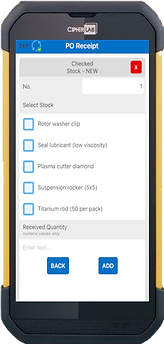
Enter Checked Quantity & Confirm
After visually checking the goods, the receiver enters the confirmed quantity received for that stock line. This is repeated until all lines are confirmed.

Print Barcoded Labels for Stock
The supervisor selects how many barcoded labels to print—choosing between compact QR codes or standard 1D barcodes. Labels are then printed and applied to the received goods.



